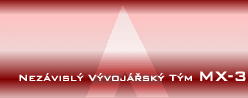
|
|
|||||||||
|
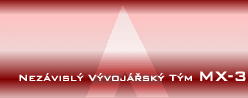 |
|

Making own skinsCreation of personal skins is that simple that everyone can make his own. Skin is based as subdirectory of "Disk:Install_path\Skins". Directory title is also skin title. The directory must contain two files: skin.bmp and skin.ini. skin.bmp :Is Windows Bitmap of any size or bit depths. The color of its corners specifies transparent key color, which will get transparent anywhere in bitmap. The clock base may be transparent only if the skin is to be used on Windows 2000, xp or 2003. Please make sure to test your skin on both white and black backgrounds to remove sharp borders. skin.ini :Is in common Windows INI format. This file should contain details about other clock geometry and colors. Structure : [Skin] To correctly set clock hands center and radius, use keyboard shortcut SHIFT+CTRL+ALT+T to hide hands and show circles of given position an radius. Hint : You can easily use other skin as base for you work. But be sure not to overwrite others skin this way. After you test your skin, pack your skin with ZIP archiver and send along with informations about skin author to MX-3@MX-3.cz. with subject "PUeX Desktop Analog Clock - Skin". We will add your skin to our PUeX Desktop Analog Clock internet pages. |