
|
Dynamic log viewer |
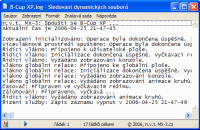
|
Simple and easy to use software tool similar to Notepad, that is used to view dynamically updated log files.
Inspired by linux tools, this product is dedicated not only to developers but for everyone who needs to be aware of current state of processes or systems that log their status into log files.
Installation
For its simplicity, we distribute the product as a ZIP package. This can be unpacked by Windows XP operating system or using other product like Total Commander, WinZIP, WinRAR or others.
Because the product allows you to associate the .log extension to it and to add context command to open a file (right mouse button, command "Watch file as log..."), the advice is to unpack the file into well known location (like Program Files folder) and use these functions.
OS and resource requirements
Windows 2000 or newer.
Verified compatibility:
- Windows 2000 and XP (also XP Embedded)
- Windows Vista and 7
- Windows Server 2003 (including R2)
- Windows Server 2008 (including x64 and Server Core)
Features and functions
- Displays live updated content of the file
- Autodetected and manually adjustable character set
- Amount of data can be limited when opening large files
- The file surveillance or automatic scrolling can be paused
- Log files or selection can be printed directly from the program
- Basic support for text search
- Two full-screen modes are available
- Window position on the screen can be saved for each file
- File deletion or renaming is detected
- Option to associate the .log files to Dynamic Log Viewer
- Option to add "Watch file as log..." command to context menu for all files
- Option to minimize into animated icon in the TaskBar notification area
- Adjustable font, text size, text color and background color
- Context help and help for menu items (shown in status bar)
- English, Czech and Slovak localization
- Automatic periodic check for updates
License:
MX-3 Dynamic log viewer is distributed as FREEWARE.
Š n.v.t. MX-3, 2006-2012
History
New features in 1.6.0 are:
- Added UTF-7 and UTF-32 support, both decoding and autodetection by BOM
- Added option to restrict empty rows
- Added application settings dialog with following optional behavior:
- minimization to taskbar notification area with animated icon
- chosing which F11 fullscreen mode to use by default
- closing the application window with ESC key
- option to disable saving and using on-screen position of the files
- Added double click on file name in status bar copies it into clipboard
- Added help messages for most menu items that were missing one
- Changed Ctrl+X dialog to OK/Cancel in order to allow cancel by ESC key
- Changed dialog font to 9pt Segoe UI on Vista and later
- Changed default application icon to a custom one
- Fixed to save settings after change instead of delaying until closing
- Fixed occasional garbage on the first row after reloading
- Fixed and updated Slovak localization
- Fixed keyboard focus
- Shift+F11 fullscreen mode now works fully reliably with regards to other features.
- File date and time are no longer updated upon closing the program.
- File size is displayed in new status bar field. Hovering mouse cursor over the field will show actual number of bytes taken by the file, which may differ in case of compressed or sparse file.
- Full-screen mode can be toggled by F11, with SHIFT then even menu and scroll bars are hidden.
- New Language menu allows manually choose one of supported translations.
- Occasional crash when updating history of last files
- Open file dialog not being displayed on certain Server Core installations of Windows Server 2008 (and R2)
- Adds help text to "Check for updates automatically" Help menu command and to status bar field that displays available updates
- Added UTF-16 (LE/BE) support and character set auto-detection
- Added automated check for updates
- Fixed handling of NUL byte(s) in log data
- Fixed file-type mask description in the Open dialog
- Fixed auto-scroll feature to not intervene while scrolling manually
- Fixed right-click to also select the row for copying (if there is no other multi-row selection)
- Improved progress bar for large files
- Fixed various appearance issues, mostly regarding Windows 2000